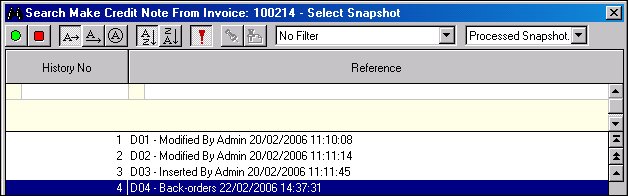
A credit note can be based on a snapshot of a sales order provided that snapshot has been Processed. A search window displays the available sales orders and when selected, the available histories are displayed for selection.
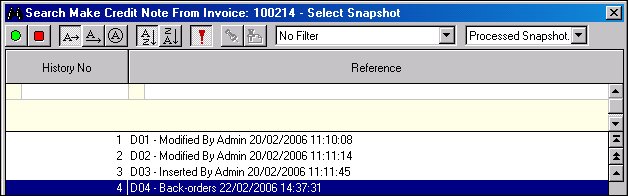
 Steps
Steps
| 1. | Sales  Sales
Order Entry Sales
Order Entry
|
| 2. | Click New > New Credit Note |
| 3. | Click Yes to “ Create a new credit note based on an existing invoice” |
| 4. | Select sales order to be credited from the search window |
| 5. | Select snapshot to be credited from the search window |
| 6. | Select Credit Reason and ensure tick box for Credit
Goods into Stock is correct
|
| 7. | Remove lines not being credited. Adjust prices and quantities as required. Add any comment lines |
| 8. | Save the credit note. Process as required |
![]() Tick box for Credit Goods into Stock cannot be changed once the credit note has been saved
even though the reason can be changed until the form is processed
Tick box for Credit Goods into Stock cannot be changed once the credit note has been saved
even though the reason can be changed until the form is processed
Copyright © 2012 Jiwa Financials. All rights reserved.